TL;DR
A task manager is the part of your system that organizes your tasks and keeps you productive.
Introduction
A warm welcome back to this mini series discussing a holistic productivity system. This is post 3 of 5, heading towards the end now!
The next part for us to explore is the ‘task manager’, often called the ‘to-do list’.
Previous posts in this series to refresh your mind – the inbox & the calendar.
Ok, lets get on with looking into this part of the system.
What is a task manager?
Running Google search on this question returns results relating to the Microsoft Windows task manager app. Not exactly what we are looking for in this topic!
The first question to ask here is what is a task? A task is defined as “a piece of work to be done or undertaken.”
The second part to this is what is a manager? Ok, there are multiple definitions of this, but one that suites our need here is a “system that helps you control or organize a particular type of activity”.
Our task manager can be defined as a “system that helps control and organize our pieces of work to be undertaken”.
The task manager manages your tasks on an ongoing basis, being constantly refreshed with new to-do’s and crossing off completed ones. A task manager does not have an end, its the individual tasks contained within that have start and end requirements.
The task manager is often called a to-do list, but a to-do list sounds like something that once completed is done and thrown away, Which in the case of our productivity system is certainly not the case.
What is the task manager used for?
The task manager is the part of your system that control and organizes your individual tasks and pieces of work you have decided you need to do.
Your tasks will range from important work tasks, personal tasks to the more mundane routine tasks – but one common theme of all of them is that they should all live in your task manager somewhere.
How you break down individual tasks, and how many tasks you have on your task manager is really up to you and what works to keep you productive.
When following the Getting Things Done (GTD) approach, the recommendation is to only put your very next actions on to a task manager/to-do list. However other systems advocate not breaking down tasks into the very next action and taking a higher level view, for example ‘work on report for manager’ (that approach is often backed up with a note, checklist of small tasks to undertake for the task in question and keeps the task manager ‘light’).
What does not go on the task manager?
Notes, documents, events that have a specific time and place, anything that is already in your calendar.
Keeping the task manager strictly for tasks ensure that it is kept clean and tidy and does not cause friction when looking at it as you instinctively know that they are all actions for you to take.
What is the best type of task manager?
Electronic, specialist app or a hardcopy list on paper – whatever is best for you.
Some people love having a paper list, either as a single piece of paper, or in a notebook and get the amazing feeling of crossing off a task when it is completed (there is scientific research into this as completing a task can release dopamine into your body as a reward). I have experimented with hard copy notebooks over the years, and while there is something therapeutic about physically writing tasks and crossing off, if you loose or leave that notepad you will struggle to remember what was on it.
Personally, for me I use an app called Amazing Marvin. This is not the most popular app in the world as a task manager (I believe that title belongs to todoist), but it is very flexible and a startup company who I like to support. I’ve tried many task manager apps over the years, and I’m currently into my third year of using Amazing Marvin, so in that regard something is working for me.
A task manager app lets you add, organize, prioritize and reprioritize your apps on the go and whenever you need to, in many task managers you can add attachments and links keeping everything knitted together.
How many task managers should you have?
Ideally one!
Some people like to keep sperate task managers/lists for personal and work life, which is absolutely fine so long as you remember to always check both of them at the right time. But for a lot of people one task manager covering both work and personal tasks is the best way to work. If you use a specialist app you can generally filter out tasks in a number of ways (for example when at work only see work related tasks).
5 Top Tips
- All of your tasks should be actionable – giving you clear direction on what you need to do.
- Always have you task manager with you, or close by – this is one reason to use a specialist app and have it on as many devices as you need.
- Review your task manager daily, keep it up to date with new and completed tasks – this reduces friction in your mind to using the task manager.
- Keep your daily list of tasks as short as possible – it helps prioritization and focus.
-
Don’t be afraid to delete tasks that are no longer important or relevant.
Its the end…
That it for this post, I hope you have learned something from my ramblings. As always, I love to hear from everyone and please feel free to have your say in the comments section below.