TL:DR
An inbox is a temporary store in which elements received by an individual are held.
You will need more than one inbox in a full productivity system.
The Main Part…
This post is the first part in a mini series on the elements that make up a productivity system. Following on from the earlier article how to create a productivity system.
Today, let’s dive into the first element of a productivity system – the ‘Inbox’.
What is an Inbox?
An inbox is a place(s) to capture or add anything into your system until it is processed.
The capture process is one of the foundations of any successful productivity system.
A google search for ‘what is an inbox’ will give you a great starting point:
“an electronic folder in which e-mails received by an individual are held.”
You will notice that this definition relates to e-mail but for a productivity system this is not the whole picture.
You will find that you need inboxes in different locations to really capture everything you want to bring into your system, these inboxes will be both electronic and physical.
A rounder definition of an inbox could be:
“A temporary store in which items received by an individual are held.”
Note, a key word here is temporary. An inbox should never be the permanent location of anything, rather a short term holding ‘bucket’ until the item is question is processed into its correct location.
How many inboxes do you need?
The answer to this question is different for everyone.
Personally I have a total of 8 separate inboxes. Yes, that sounds like a lot, and it is, but through trial and error i’ve worked out this is currently the minimum I require to ensure I capture everything.
I have 3 e-mail addresses, a task manager app, a notes app, a document storage app, an office in-tray, and a household in-tray. Most of these are electronic inboxes, but two are physical. Each one is part of my productivity system, and without each I would lose track of incoming items.
With these inboxes, I don’t count apps such as Facebook, twitter, WhatsApp, messages, teams etc. This is because I do not see them as part of my overall productivity system – if there is a response required it gets done at time of initial reading or a task added to my task manager inbox.
With any productivity system, streamlining is important and the same applies to inboxes – create as few as you can get away with, without losing the ability to capture everything you need.
As a minimum you will require 4 inbox locations within your productivity system – your task manager, your notes app, your document storage app, and a physical box (or tray) hard copy documents and items.
Reviewing Your Inboxes
A second fundamental process of any productivity system is regular reviewing, whether this be daily, bi-daily weekly or even monthly. For each part of your system the intervals between reviews differ, but for inboxes the minimum recommended is every 48 hours. Although every 24 hours is better to keep you up to speed and build trust.
It can feel like a hassle reviewing at any time, but it is key to building up trust in your system, and also not creating too much backlog which will create mental friction in using the system as a whole.
As there is more than one inbox to keep reviewing, it is best to create a checklist of each inbox and use this every time you review to ensure you have covered everything you need.
That’s it for now on this post, if you have any questions please comment below.
And finally, if you want to read more about “what is an inbox” I recommend reading this article by Joe Buhlig.
Chris

One thought on “What is an Inbox? – Productivity System Basics”
I’m new to this blogging stuff!! Any feedback is welcome, how can I help you?
Comments are closed.